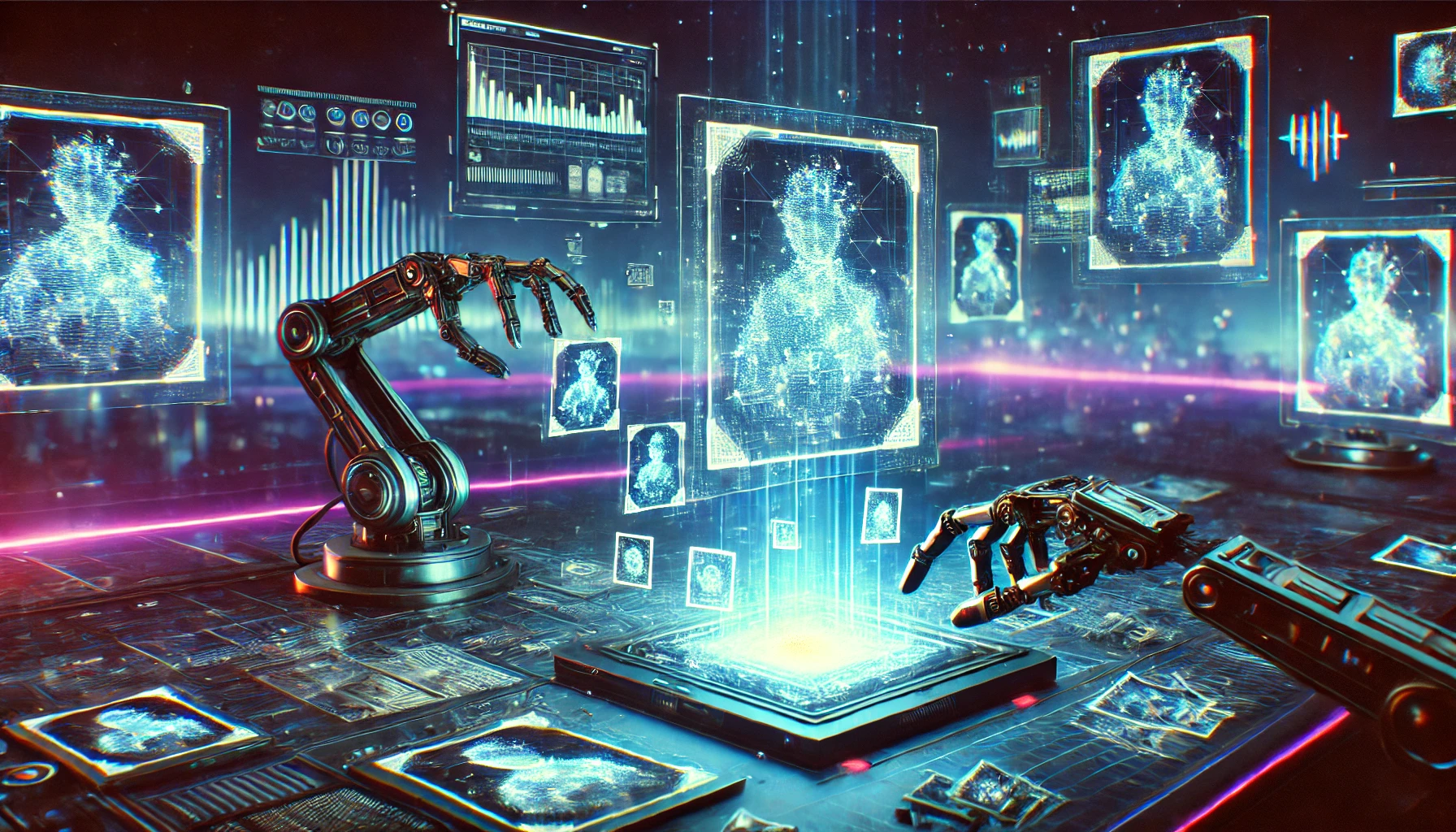Generation Z has grown up with social media. Moreover, many have their entire lives documented in photos or videos on Instagram, Facebook, and Snapchat. For Gen Z, photos are not just memories of the past but expressions of creativity, communication, showoff, and, most importantly, identity.
Nowadays, Gen Z captures photos while doing everyday things like getting up in the morning, making morning tea, combing their hair, or watching GMRW videos, etc., and shares them on their social media. This indicates that the importance of photos in their lives is even more pronounced. So, what will happen if the images or videos are lost or deleted?
This blog will explain why Gen Z should consider Stellar Photo Recovery to recover their lost or deleted visual content and how they can safeguard their videos and photos in the future.
What Do Photos Mean to Gen Z?
Photos for Gen Z are not just capturing special moments. They are an extension of who they are and what they do and feel. In a year, Gen Z has posted an average of more than thousands of photos and videos on Instagram, Snapchat, Facebook, and TikTok.
For Gen Z, having smartphones with a super-high-megapixel camera in their pocket has made photography easier. However, continuous photo capturing piles up storage space on your smartphone, cloud storage, or hard drives, and with this comes the risk of data loss. This data loss can occur due to accidental image deletion, physical damage, malfunction of a smartphone or laptop, etc. In this scenario, Stellar Photo Recovery can be a lifesaver if you don’t have a backup of your visual content.
Why Should Gen Z Consider Photo Recovery?
There could be various scenarios where Gen Z should consider photo recovery:
1. Deletion
If you accidentally or intentionally delete a photo or entire album, it will move to the “Recently Deleted” or “Trash” folder of your smartphone or PC. If you don’t realize this mistake quickly, your entire photo will be permanently removed from your device. This is because deleted photos stay in the Trash or Recently Deleted folder for approximately 30 days, after which they are permanently removed.
In this scenario, lost photos can be recovered using professional photo recovery software. However, the chances of successful recovery depend on how soon you start the recovery and how much data is overwritten
2. System Malfunction or Phone Crash
It’s rare, but your smartphone or computer may crash or stop working sometimes, making your photos or other data inaccessible or corrupt. Sometimes, you can even lose your data if it is not backed up in the cloud.
This situation also demands that you use a photo recovery tool like Stellar Photo Recovery to retrieve the lost photos. However, ensure your device is not physically damaged, as then you need to first repair your device to restore your lost data.
3. Loss or Theft of Your Phone
Losing your phone is the most common way to lose your photos and other data stored in it. Moreover, you might have synced your phone with cloud services, but what if your cloud account runs out of storage or asks you to upgrade for more storage? In this case, cloud services will stop backing up your photos stored on your smartphone.
In this scenario, you can restore your smartphone data only with a solid backup plan. Otherwise, you cannot do anything.
4. Memory Cards and USB Drives Might Get Corrupted or Lost
If you are using a memory card to extend the storage size of your smartphone, it is prone to failure. Moreover, if you have stored any media files or sensitive data on your USB drive, it is also vulnerable to data loss. USB drives, memory cards and other external drives may become inaccessible, corrupted, or damaged due to various reasons, such as improper ejection, sudden power loss during data transfer, etc.
If your external hard drive, USB drive, or memory card becomes inaccessible or corrupted, you need to first repair the SD card or USB and then use reliable photo recovery software like Stellar Photo Recovery to retrieve the lost pictures.
Maybe this tale sounds familiar?
“I had a great day capturing stunning day-to-day photos and videos in my trip to Spain with my friends using my Android phone. Later, while organizing visual content from the phone’s SD card on my computer, I accidentally Shift + Deleted all the videos from my computer. I immediately tried to look for the photos and videos in Recycle Bin, but they were not there. Is there a way to recover deleted photos and videos from my Android phone SD card? Please help!”
How to Recover Deleted Photos Using Photo Recovery Software?
If you find yourself in such a situation, it’s normal to feel disheartened. Still, you need to be calm to recover deleted photos or videos from the smartphone SD card.
Professional photo recovery software such as Stellar Photo Recovery is the only solution for Gen Z to retrieve deleted photos from a smartphone memory card. However, with so many photo recovery software available, you might get confused about choosing the right tool for your needs. Always remember, while selecting the visual content recovery tool, to ensure that it restores multimedia files without affecting their original quality.
Stellar Photo Recovery is one such software that recovers deleted photos and videos from an Android phone SD card. The deleted photos and videos are restored with their original file name, date, and timestamp. It recovers thousands of JPEG, JPG, PNG, MOV, MP4, and other media files.
- Insert your smartphone SD card into the computer using an SD card reader.
- Download and install the Stellar Photo Recovery software on your Windows and Mac. Once it is installed, launch the software to proceed forward.
- Select the SD card from where you lost visual content. Click Scan.
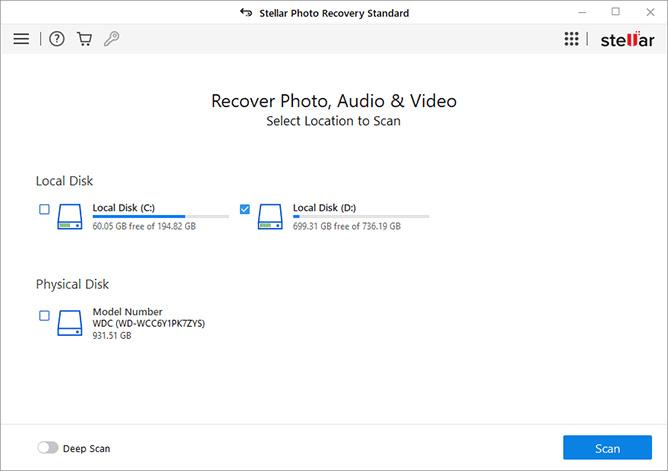
- The software will start scanning your SD card and show you the scan progress.
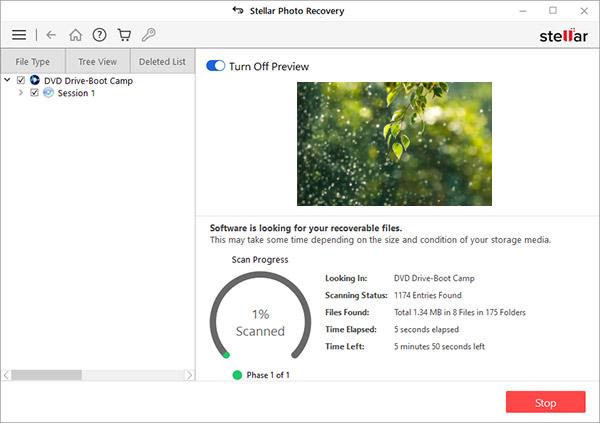
- Once the scan is complete, you can see a list of recoverable files. Use the preview feature to ensure the photos are intact and of the expected quality.
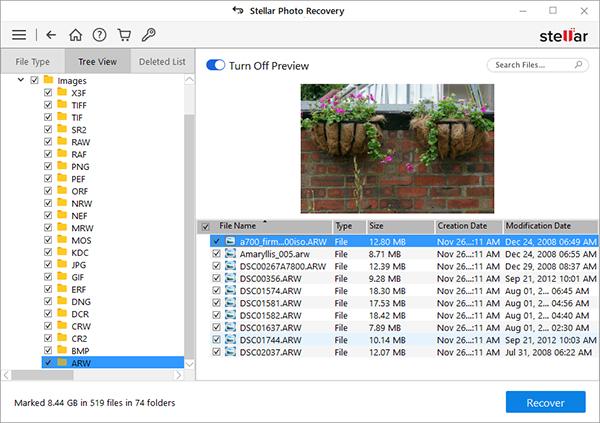
- Next, select the photos you want to restore and click Recover.
- Next, click Browse to select a suitable location to save recovered photos and click Start Saving to initiate the saving process.
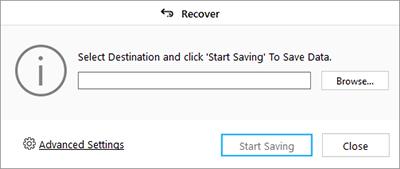
Note – The success of photo recovery depends on the condition of your SD card and data overwriting, if any.
How Can Gen Z Prevent Digital Data Loss?
Regular data backups, using professional antivirus software, and enabling auto-sync can make all the difference in preventing your visual content from getting lost.
1. Back Up Your Data Regularly
Try to save multiple copies of your data as a part of your routine. There are many ways to do this:
External hard drives: You can store your smartphone data on your computer or any external hard drive and save your computer data on just your external hard drive.
Cloud services: Cloud backups are a viable solution for every Gen Z or Millennial. Try using iCloud, Google Photos, Dropbox, and Microsoft OneDrive to save your device data. To safeguard it, save one copy of your device data on each of the two different cloud services.
2. Use Only Trusted Antivirus Software
Make sure all of your devices are safe and secure. Install only trusted antivirus software on your device to protect it from malware, Trojans, viruses, etc.
Don’t install any application on a smartphone or software on a laptop or PC from any untrusted website.
3. Enable Auto-Sync
Many cloud services, like iCloud, Google Photos, etc., offer an auto-sync feature that ensures that your photos and videos are backed up instantly when you take one.
A best practice to avoid having a single point of failure is to diversify where you store your virtual content, photo, or video files. The more locations you keep your digital content, the more opportunities you will have to recover lost photos. If one of those locations is ever compromised, be it your device’s internal memory or cloud services, you’ll be glad you have backups of your photos or videos.
However, if you fail to keep the backup, the last resort is to use professional photo recovery software like Stellar Photo Recovery to retrieve lost or deleted visual content.