In the quest for peak productivity, we’ve gathered insights from productivity experts and CEOs, who share their most trusted gadgets and time management tools. From mastering your task list with Todoist to setting hourly alarms to delegate and boost revenue, discover the diverse strategies in these seventeen answers that can revolutionize your time and task management.
- Todoist: Master Your Task List
- Calendar Commitment: Visualize Time Allocation
- Asana: Digital Workspace for Task Management
- Sunsama: Time-Blocking for Realistic Expectations
- Pomodoro Technique: Focus with Timed Sessions
- Time Blocking: Prioritize with Calendar Commitments
- Whiteboard Strategy: Visual and Physical Reminders
- TidyCalendar: Organize Tasks Across Companies
- Clockify: Track and Analyze Time Usage
- Forest App: Gamify Focus and Productivity
- Kitchen Timer: Quick Task Completion
- Smartwatch Vibrate Alarm: Stay on Task
- Calendly: Simplify Scheduling Meetings
- Notion and Pomofocus: Organize and Focus
- Freedom App: Block Distractions, Enhance Focus
- Trello: Visual Workflow and Time Management
- Hourly Alarms: Delegate and Boost Revenue
Todoist: Master Your Task List
Todoist is one of the best ways to capture tasks throughout my workday. It allows me to stay on top of what I need to do and ensures that I organize them with a set due date. People underestimate the value of keeping track of their tasks and making sure they don’t miss anything.
 Francesco D’Alessio
Francesco D’Alessio
Productivity App Expert, Tool Finder
Calendar Commitment: Visualize Time Allocation
As a startup founder, I live and die by my calendar. If it’s not on my calendar, it doesn’t exist. If it’s on my calendar, I commit to it.
What I appreciate most about using my calendar to organize my business and life is that I can visually see where I’m spending my time. It’s particularly helpful when I’m busy and working on tight deadlines, as I can visually move tasks on my calendar to open time slots. Additionally, I’m able to quickly assess when I’m at capacity and need to say, “No” or “Not right now.”
 Dr. Kyle Elliott
Dr. Kyle Elliott
Founder and Tech Career Coach, CaffeinatedKyle.com
Asana: Digital Workspace for Task Management
Managing an entire organization involves considerable effort. It is obvious to be bombarded with a number of tasks, challenges, and responsibilities. Here, Asana, a digital workspace, helps me manage my tasks effortlessly.
Many times, I secure tasks from clients while on the go, and the fact that it’s so mobile-friendly is a big plus for me. It assists me in creating tasks, setting deadlines, onboarding multiple projects, sharing projects with team members, tracking the progress of projects, and monitoring the work of team members. It enables us to maintain discipline and efficiency.
 Varun Mukhi
Varun Mukhi
Co-Founder, Scoop Global
Sunsama: Time-Blocking for Realistic Expectations
I’ve used many time management tools in my career, and the one that’s stuck is Sunsama. My productivity struggle lethally combines underestimating how much time tasks take, along with never wanting to say no—which results in an overloaded to-do list! Sunsama uses time-blocking to set realistic expectations for my day and gently reminds me that I may need to switch what I’m doing if a task is taking longer than expected.
It also pulls together items from multiple places, such as Gmail, Google Calendar, Slack, and ClickUp (what we use for project management). That way, something isn’t getting overlooked because it’s in a different system. I take some time at the end of every week to load up my Sunsama for the following week, and then I can see right away if I’m overcommitted and can move tasks around before they’re overdue or neglected.
 Dana Ditomaso
Dana Ditomaso
Founder and Lead Instructor, KP Playbook
Pomodoro Technique: Focus with Timed Sessions
One time-management tool I always use is the Pomodoro Technique—25 minutes of work, followed by a 5-minute breather, and then 25 minutes on the next task.
The times used here are just an example; the Pomodoros, or work times, and the break times can be customized based on what makes sense for me and gives me the space I need to reset my focus before moving on to the next task. It has also saved me from distractions because I schedule a whole Pomodoro for miscellaneous work, which helps me stay zoned in on work!
 Manasvini Krishna
Manasvini Krishna
Founder, Boss as a Service
Time Blocking: Prioritize with Calendar Commitments
Productivity is a big focus of my work, and I use lots of different habits and practices. However, the most fundamental is my devotion to “time blocking,” both for myself and my clients. I don’t use to-do lists. Instead, everything I intend to do goes into my calendar, with a specific duration (longer than my instinct dictates). That’s true even if other demands force me to schedule tasks into next year or five years from now.
The things that I feel reluctant to schedule are usually those things I have no real intention of doing—but would ordinarily continue to ruminate about. I get rid of them.
By using this approach, and coupling it to a real obedience toward my calendar, I end up working on the right things. The danger of to-do lists is that they lend themselves to cherry-picking. We get a huge hit of dopamine when we cross an item off as done. So, as we choose what to do next, we select tasks that we can finish quickly. That makes it extremely difficult ever to get to the most consequential, hardest items on the list. Plus, all that decision-making uses valuable cognitive energy.
When you take the approach of scheduling everything into your calendar in advance, you eliminate that moment of decision-making. Now, your commitments are in charge instead of your drive for a dopamine hit!
 Amie Devero
Amie Devero
President, Beyond Better
Whiteboard Strategy: Visual and Physical Reminders
As the owner of a medium-sized recruiting firm, I rely on a variety of apps to improve my productivity and time utilization. However, when that’s not enough, I put down my phone and get out the old whiteboard.
Software can easily be closed or dismissed. Sometimes, with everything else going on in the online world, it’s easy to ignore a pop-up or email reminder.
A physical whiteboard, on the other hand, doesn’t go away with the push of a button. It’s big and difficult to ignore. Crafting a flowchart or schedule there means I see it nearly constantly, and that helps keep me on track.
There is also significant value in writing things down instead of typing them. Studies have shown you retain more information this way, so whenever possible, I jot notes for myself on the whiteboard. It’s an old approach, but one with increasing value in our screen-heavy world.
 Rob Reeves
Rob Reeves
CEO and President, Redfish Technology
TidyCalendar: Organize Tasks Across Companies
Finding the right app, like TidyCalendar, that allows for organizing task lists and accessing them readily from your phone has made all the difference for me. Owning multiple companies, I had task lists to keep up with task lists. Now I have one app, multiple organized lists, and I can share it with my assistant so that she can add to it as needed.
 Christopher Olson
Christopher Olson
Chief Financial Officer, Surfside Services, LLC
Clockify: Track and Analyze Time Usage
Clockify is a time-tracking app that I use to help me log and analyze how I spend my time. It’s useful for tracking billable hours or simply understanding where my time goes so I can adjust if needed. When working remotely, multiple team members can track their time on shared projects, allowing for better coordination and communication, which I find to be highly beneficial.
It’s also one of the better tools I have tried, simply because it has a user-friendly interface. The straightforward design enhances usability and reduces the learning curve for new users, which makes it easy for everyone to learn how to use it in a limited time frame.
 Daniel Southern
Daniel Southern
Managing Director, Luminati
Forest App: Gamify Focus and Productivity
I’ve mastered time management in the online ticket marketplace. Staying focused in this fast-paced atmosphere is crucial. From my own experience, gamifying focus, especially with Forest—a virtual paradise where productivity thrives—works well. I smoothly integrate Forest into my coding approach, where correctness is key. I deliberately grew a Forest app digital tree to write 500 lines of code.
As I carefully write each line of code, the pixelated sapling grows, showing my progress. The fear of accidentally killing the virtual tree keeps me focused on coding. Forest is an invaluable tool for me in my daily pursuit of time management, making focus fun and rewarding. Our flourishing digital forest is a monument to my productivity and the inventive ways of online ticket marketplace companies.
 Adam Young
Adam Young
CEO, Event Tickets Center
Kitchen Timer: Quick Task Completion
Oh, I used to have a devil of a time managing my time (ha, get it?), until I started using a timer. Like, a kitchen timer. I know it sounds basic and silly, but it’s genuinely so helpful. You break up your bigger tasks into smaller tasks and you set your timer for 10-20 minutes, and that’s your deadline. You’ve got to get it done in 10 minutes.
I find this especially helpful for small, but tedious tasks like replying to emails; it’s the perfect strategy. You set a timer and go, go, go—you have to respond to a certain number of emails. It sets a fire under me, the work gets done, and it’s sort of a thrill and a challenge. It works perfectly. Try it out and see how fun it is.
 Rick Berres
Rick Berres
Owner, Honey-Doers
Smartwatch Vibrate Alarm: Stay on Task
Honestly, keep things simple. I use the vibrate alarm feature on my smartwatch. The vibration reminds me to take action, whether it’s time to stop or to start completing a task. I always set it to remind me 5 minutes after the initial alarm to ensure I stay focused.
 Jarir Mallah
Jarir Mallah
Human Resources Manager, Ling App
Calendly: Simplify Scheduling Meetings
Calendly. I use Calendly to make it easy for people to set a time to meet with me, without having to deal with the back-and-forth of multiple rounds of scheduling. This works for sales prospects, my internal team, and really anyone who needs time with me.
I send out a link, and that link provides a calendar where people can book. The invite is added to my calendar, and I show up at the right time on Zoom. Before using this tool, I’m sure there were dozens of conversations that we never had because scheduling fell through. Someone forgets to respond to an email, and the call never happens.
 Robert Brill
Robert Brill
CEO, Brill Media
Notion and Pomofocus: Organize and Focus
I use Google Calendar to organize my daily activities, and I also list my tasks on Notion so I can always track all my to-do lists to ensure I can get things done on time. Occasionally, I also implement the Pomodoro Technique to give myself a break between tasks. I use the Pomofocus app for the latter.
 Marya Sutimi
Marya Sutimi
Blogger, The BeauTraveler
Freedom App: Block Distractions, Enhance Focus
My experiences have taught me essential techniques that turn chaos into productivity.
The Freedom app is a game-changer for staying focused in the face of daily pressures. It blocks distracting websites and apps for predefined durations with a click. This technology lets me focus on important activities without being distracted by social media or news alerts.
Imagine a peaceful digital monastery where focus reigns and freedom transforms. This tool has helped Subsidence Ltd. grow by offering unbroken mental space for strategic decision-making in the fast-paced field of engineering solutions and subsidence repair.
 Matthew O’Sullivan
Matthew O’Sullivan
CEO, Subsidence Ltd.
Trello: Visual Workflow and Time Management
I rely on Trello as a comprehensive tool for effective time-blocking, scheduling, and workflow management within my team. It makes it very easy to break down complex projects into manageable components. That means I can keep on top of very fluid tasks and track progress in a visual way, which I find very helpful.
 Katharine Gallagher
Katharine Gallagher
Founder, Personal and Professional Growth, katharinegallagher.com
Hourly Alarms: Delegate and Boost Revenue
I love this question. At least once per quarter, I set an alarm on my phone to go off every hour during my workday. When the alarm goes off, I write down what I’m doing. After a week, I sort the activities into categories. I try to delegate as many of the activities as possible. I start with the activities that I dislike and that are easy to delegate.
This small time-management tool has helped me identify the activities that I should delegate. I have hired seven assistants to handle delegated activities. My revenue has grown drastically as a result.
 Hunter Garnett
Hunter Garnett
Personal Injury Lawyer, Huntsville Car Accident Lawyers