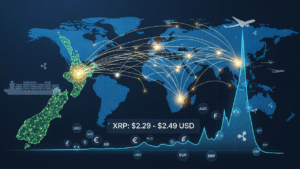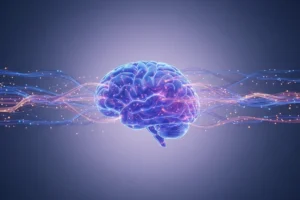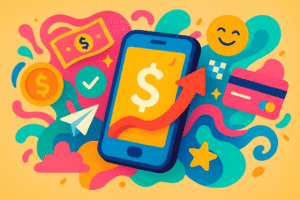Screen Recorder is an essential tool in today’s digital era and important to any professional, student, gaming, or online content creator. The ability to accurately and clearly record what you see on a screen has become essential. But many of us have also been frustrated by the poor functionality of screen-recording software, including sluggish performance, grainy video, and unintuitive editing challenges.
Record on screen with the help of the screen recorder tool of Filmora by Wondershare. It is an innovative capture device that will be a game changer in how you record your screen and create content.
This article will explain why we think Filmora is the best screen recording software available to date and what benefits can be gained by using it.
The Screen Recording Dilemma
Common Screen Recording Challenges
Screen recording ought to be simple, right? Sadly, though, it’s not. The last thing you need is an unsatisfactory editing tool when all you want to do is crop a few seconds of video, add a transition, or overlay some text.
The Demand for a Sturdy Solution
As can be seen from the common challenges, investing in a reliable screen recording and editing solution is just as evident as one would expect for good recordings to be the norm and not the exception.
You need software that gets your workflow, adapts to your needs, and lets you get your content done without constant technological interruptions. And for that, Wondershare Filmora’s screen recorder will do the trick.
Filmora: A Revolutionary Solution for Screen Recording
Wondershare Filmora: Overview
Wondershare Filmora is an all-in-one creation studio for creators who need something more than a Screen Recorder. A power-packed tool that is loved by professionals upto beginners, by gamers to students, content creators love this tool for its power of plenty and ease of usage.
Moreover, the program is developed to meet the needs of modern users by providing them with the right combination of functionality, excellence, and ease of use.

Breakdown of Key Features
Both Custom Region Capture and Full Screen
Among other things, flexibility in screen capture is one of Wondershare Filmora’s best features. With it, you can record only as much or as little of your screen as you want – Without tapping on your computer’s entire screen, it is significantly easier to capture only the area in which your actions or screen will be displayed. This ability will be the perfect choice if you are doing a detailed video tutorial of a specific function, just as much as it is the best option for creating a comprehensive product demo.
Integration of Webcams
It’s easy to ‘picture in picture’ your recording with Filmora as it connects right to your screen with a webcam. You literally can insert yourself in the picture if you wish, instructional creators or gamers, or anyone who can superimpose a picture-in-picture live video image of yourself from your webcam, while your screen is recording.
Audio Selections
Audio can be just as important as the visual aspect of screen recordings, and Wondershare Filmora’s screen recorder ensures that you get great results. You can ensure that any recordings sound as good as they look, by picking to record microphone input, system audio, or both.
Enhancement of Performance
Performance factor is also one of Filmora’s strengths. Since we want to use as little CPU and GPU power as a program, we let you record gameplay in high quality without making your computer run slow.
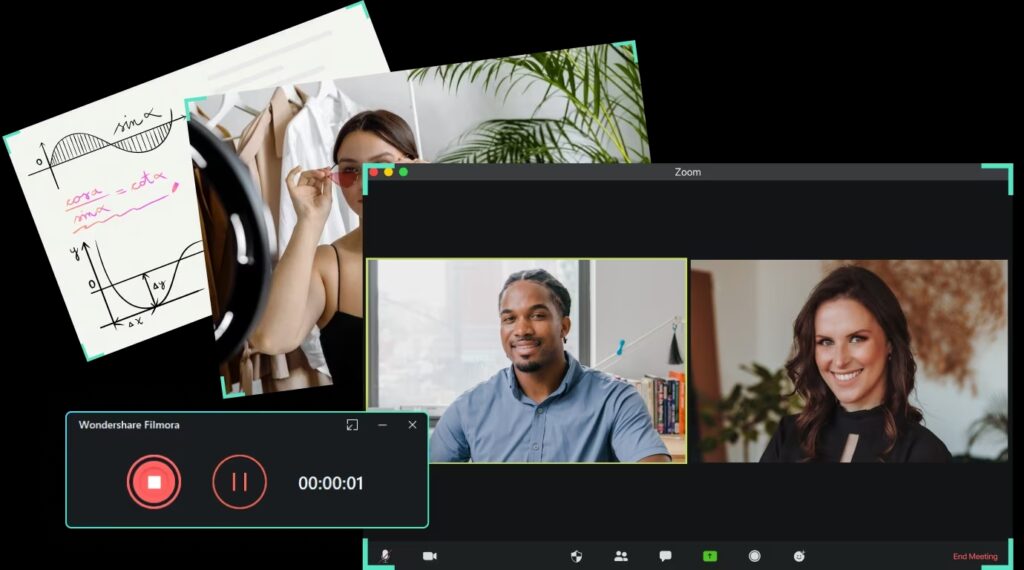
How Does Wondershare Filmora Handle Problems with Recording?
Less Storage Consumption
Moreover, the screen-recording quality of Filmora takes it to the next level, meaning that you won’t lose any quality with your recordings and also it won’t take up too much storage either as it’s driven by the latest compression technologies.
Whether you’re recording a video tutorial for work or capturing an intense game of soccer, Filmora captures every second of every pixel in razor-sharp clarity. No more blocky or grainy videos – just sharp-looking recordings.
Enhanced Efficiency
Filmora will serve you well in terms of performance. When optimising the software, it will not put a strain on your system’s resources and will not experience lag and overheating problems, especially when compared other than screen recording solutions.
It also runs efficiently in the background of gaming or CPU-intensive tasks without interfering with your live view, so you can create content without any frustrating pauses.
Simple Editing Instruments
With Filmora, editing screen recordings doesn’t have to seem like a chore. The interface is super easy to navigate and even a beginner won’t feel like they’re climbing a hill with regards to editing screen recordings.
Whether you want to trim a clip, splice it at just the right spot, add a transition, or place a text overlay atop a video, the tools in Filmora will allow you to edit clips with ease. Simply drag and drop items onto a palette, preview any changes instantly, and add watermarks or other effects.
Filmora for Various User Groups and Content Producers
Screen recorder from Wondershare Filmora is a win for content creators. Filmore gives you access to all you need to create interesting content, be it commentary videos, Product reviews or tutorials.
Further, the software’s pro-level editing tools allow for further customization of your film reel via your own options for audio enhancement, color correction, and more.
Moreover, you can record your camera alongside your screen to create dynamic, depth-of-field footage.
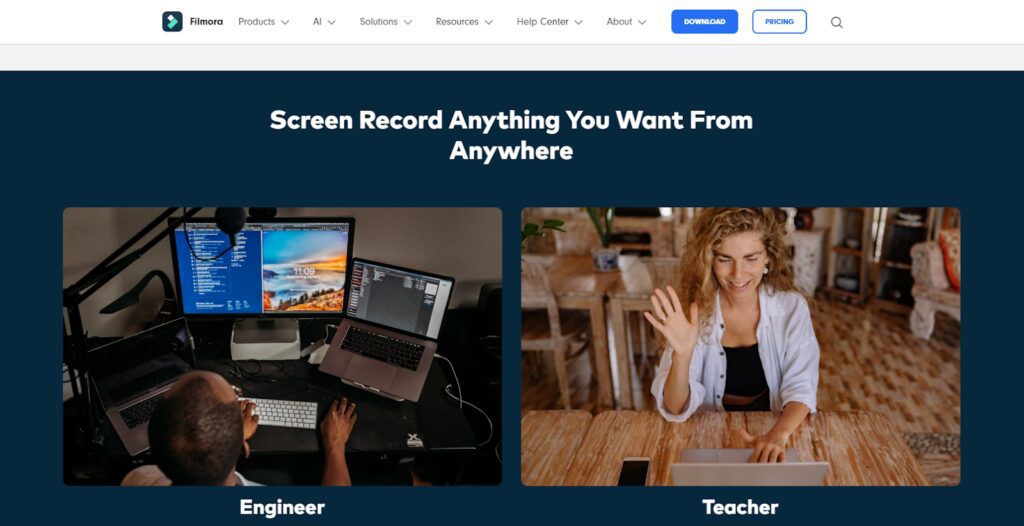
Gamers
Fear not, gamers. Filmora Screen Recorder architecture can process the demands of high-performance gaming to the best of its ability. Worried about lag or performance drop when recording your amazing plays? Not happening. Run each amazing moment in glorious detail.
You can quickly add effects, post your gaming stream video online, and narrate your gameplay with Filmora. The performance improvement of the program guarantees fluid recordings and continuous gameplay.
Learners
Filmora provided students, professors, and teachers with a screen recording and editing function, which is a great advantage because Filmora can easily record, make presentations, and capture online lessons.
Additionally, students may complete assignments and projects with a professional appearance very quickly, thanks to the user-friendly interface and basic editing capabilities. Moreover, adding voiceovers, commentaries, and text overlays with Filmora’s other AI Features can improve the readability and interest of your material.
Professionals in Business
Filmora can be frequently applied to business personnels in business areas to record any online-meetings, training field meetings as well as product presentation features.
Screen recording, webcam footage, and audio capture asynchronously will give you highly refined videos that communicate your message.
What’s great about Filmora is the fact that editing your recordings is actually straightforward in terms of presentation and final communication. The production process is streamlined.
Beyond the Screen: A Seamless Experience with Editing and Sharing
And Wondershare Filmora screen recording feature is just the beginning. The software gives you a buttery-smooth editing experience, taking unpolished recordings and turning them, with your help, into proper videos. You can splice, trim, and clip your footage and then dress it up with effects and such.
Would you like to enable text overlays or transitions? Content is king! Filmora balances all that. At the same time, you can make your film look good and feel good with filters, color correction, and sound improvements, among many other things.
Export and Sharing Configurations
When you’ve finished your video, Filmora will give you a number of export options, from a direct upload to the most popular social media sites like Facebook and YouTube, to writing the finished film to your hard drive in a variety of formats and resolutions, and even customizing the file for a specific device.
Moreover, the screen recorder from Wondershare Filmora lets you output your videos across a full range of resolutions from standard definition to 4K, so the work looks great no matter where it’s watched.
Wrapping Things Up
Best of all, we come to realize that Wondershare Filmora is the most incredible screen recorder for anybody who wants to record the process of making videos in the best quality and a timely manner, since high-quality content is what stands out nowadays.
With Wondershare Filmora’s screen recorder, you can record your screen with ease, edit your finished videos with its plentiful AI features set, and share your incredible videos with the world in just a few clicks. You can forget about the gripes of conventional screen recording.
Along with common editing tools, Filmora offers you the AI-powered tools to accomplish all of your goals – whether you’re a grizzled YouTube star, a hardcore gamer, a responsible student, or a business heavyweight.