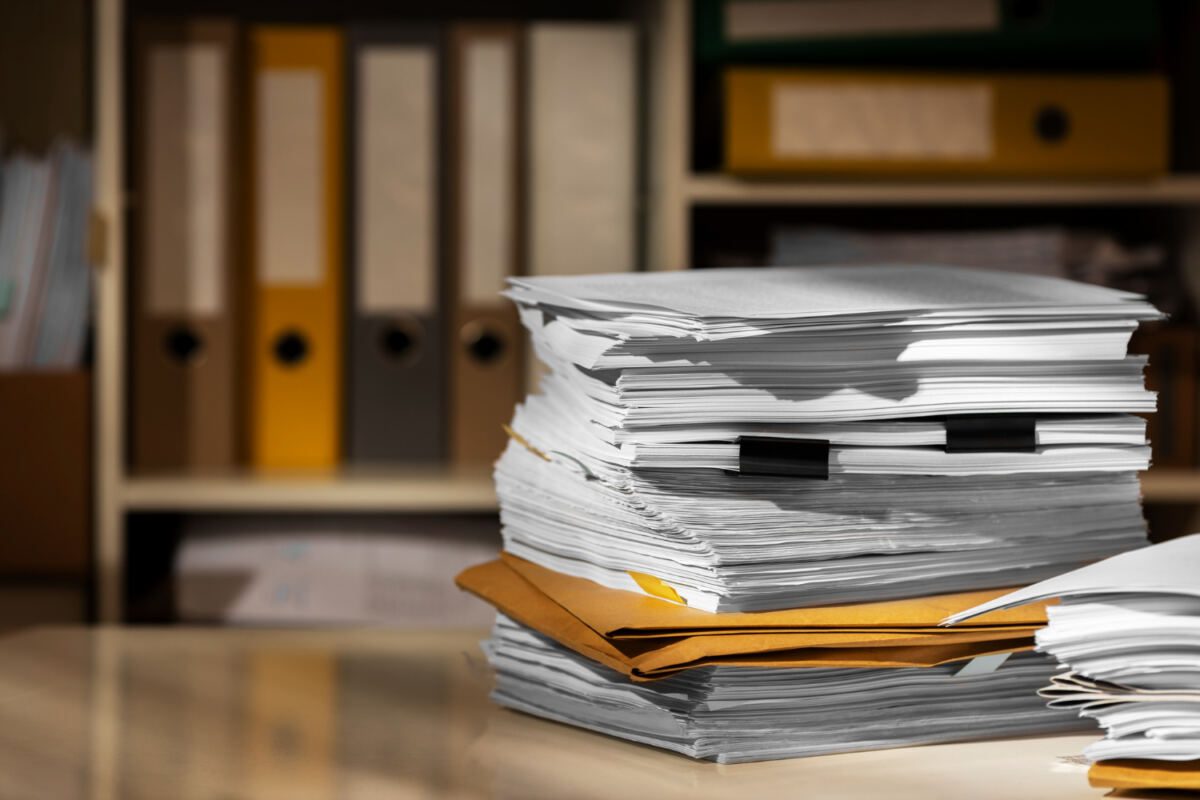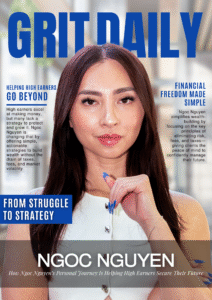In a world that is increasingly shaped by digital tools, one everyday task has long resisted modernization: scanning bound documents. For decades, students, professionals, and researchers have faced the same repetitive process, manually turning each page of a book or notebook and pressing a button to capture every scan. Flatbed scanners were bulky and time-consuming, while mobile apps still demanded constant tapping. This cycle consumed valuable time and often produced inconsistent results. Now, CamScanner is breaking that cycle with its innovative new “Turn Page to Auto Capture” feature, a tool that reimagines document digitization.
With this breakthrough, users can digitize entire books or multi-page files in just a few easy steps. The process is simple: open CamScanner, tap the camera button, select “Book mode,” and activate “Turn Page to Auto Capture.” After capturing the first page manually, the rest is automatic. All the user needs to do is turn the pages, while the app intelligently detects and captures each one. Whether scanning ten pages for a quick study session or several hundred pages for a major project, the process is streamlined, accurate, and remarkably efficient.
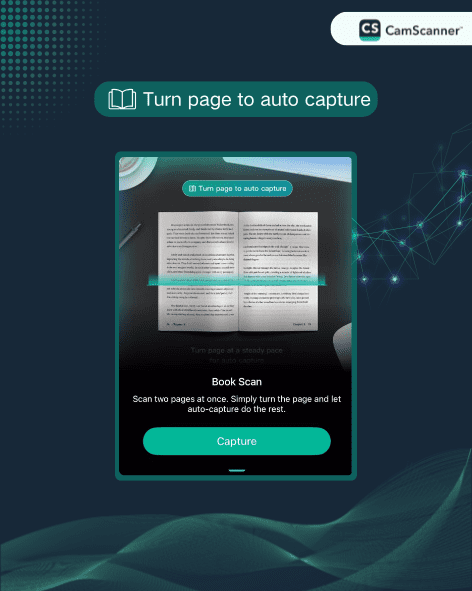
This feature is powered by an advanced deep learning algorithm that conducts real-time analysis of the viewfinder content. It observes subtle cues such as hand movements, lighting shifts, shadows, and even the colors of the book itself. Once a page turn is detected, the system waits for the paper to settle before snapping the image, which prevents common problems like blurry shots, duplicates, or accidental obstructions. This makes the mobile device behave almost like a careful human operator, but with far greater consistency. The feature is currently available on iOS devices.
The innovation extends beyond capture. Once a page is scanned, CamScanner’s book-mode filters enhance the image automatically. Adjustments crop edges, correct distortions, remove blur, and sharpen contrast, producing a polished, professional-grade PDF. For users, this means less time editing and more time using their materials. An architect can preserve blueprints, a lawyer can archive contracts, and a student can prepare neatly digitized textbooks ready for annotation or sharing.
By being the first in the mobile industry to integrate such seamless automation, CamScanner reinforces its reputation as a pioneer in document digitization. The launch of “Turn Page to Auto Capture” highlights the company’s focus on user-centered innovation, showing its commitment to making scanning faster, smarter, and more reliable for people across professions and regions.
The versatility of the feature is equally noteworthy. Students can scan study materials in minutes before exams. Teachers can archive lesson plans or research notes with ease. Office professionals can quickly digitize business records or meeting documentation. Creative users, such as artists and authors, can preserve sketchbooks and manuscripts without interrupting their flow. Beyond individuals, organizations such as libraries or research institutions can adopt the feature to preserve records or rare collections at scale, safeguarding knowledge for the digital age.

Whether at home, in the office, or on campus, “Turn Page to Auto Capture” turns a monotonous routine into a fluid and intelligent process. It fits naturally into modern lifestyles, where saving time translates directly into productivity. For a student, it means more hours devoted to learning rather than scanning. For a professional, it frees time for clients and strategy instead of repetitive chores.
With this new feature, CamScanner is not simply optimizing scanning, it is reimagining it. By combining automation with intelligence, the company has elevated an analog necessity into a digital experience that is efficient, reliable, and accessible. The “Turn Page to Auto Capture” function represents more than a technological upgrade; it marks a shift in how people interact with physical documents in the digital era.