Creating an effective website requires striking the perfect balance between user experience and search engine optimization, a challenge addressed by leading industry professionals in this comprehensive guide. Expert insights reveal practical strategies for structuring content around genuine user intent while maintaining SEO effectiveness through techniques like expandable sections and strategic keyword placement. These field-tested approaches demonstrate that designing primarily for users while thoughtfully incorporating SEO best practices yields the most successful digital experiences.
- Implement Three Layer Navigation Approach
- Map Customer Journey for Better Content
- Create Focused Pages Instead of Keyword Stuffing
- User Test with Search Results Context
- Structure Content with Expandable Sections
- Structure Content Around Actual User Intent
- Simplify Complex SEO Through Helpful Tools
- Add Related Content Callouts Between Sections
- Design for Users First, Optimize Backwards
- Build Content Hubs That Serve User Intent
- Design Pages as Both Entrances and Conduits
- Match Content Structure to Search Intent
- Adapt Visual Elements for Different Devices
- Use Clear Headers That Include Target Keywords
- Customize Content for Regional User Behaviors
- Link Internal Pages Without Cluttering Navigation
- Integrate Credible Elements for SEO and Trust
- Accordions Balance Organization and SEO Content
Implement Three Layer Navigation Approach
A misconception in the SEO field is that UX and SEO are at odds. In reality, they are natural allies, and to succeed, you need to find the harmony where they work together, rather than separate them.
Here’s my methodology that works: start with user intent, and optimize based on it.
My Core Strategy: The Three Layer Approach
I start with what the user actually needs, and then I add SEO on top of that, layering in SEO that supplements, as opposed to interferes with, that. It is like the beautiful building analogy; the foundation is for the people, but the smart engineering makes it findable and durable.
Real Example:
The E-commerce Navigation Dilemma. Once I got you, I had to keep you clicking and reading, otherwise you’d go somewhere else to find out What Happened Next! A year ago, I worked with an online furniture retailer that was attempting to figure this out and, predictably, getting it wrong. Their UX team was pushing for a minimalist navigation (awesome for users, terrible for SEO because of a reduction in internal linking opportunities).
So rather than pick one over the other, we came up with a bit of a hybrid:
1. Main navigation: Clean, user-focused with 5 main categories.
2. Breadcrumb system: SEO-friendly with keyword-optimized anchor text.
3. Footer navigation: The whole hog of search engine linking.
4. Smart internal linking: In the body of text, as you are writing it, you are also able to link to blogs that you have already created.
The Results: Increased organic traffic by 85% within 3 months and saw a 40% increase in user engagement. The trick was realizing that both teams were right; we just needed to do both at once.
My Three Non-Negotiable Rules:
1. Page Speed benefits all users: Happy users are returning users, AND Google loves content that loads quickly. I minify images, make my code more efficient, and use fast hosting.
2. Content is the answer to real questions: Rather than stuffing articles with keywords, I find out what kinds of questions users are actually asking on the web, and then provide thorough answers utilizing natural language. Users receive value, search engines get context.
3. Mobile-first thinking: Responsive design isn’t just UX, it’s SEO gold. Google’s mobile-first indexing means one solution serves both needs perfectly.
Bottom Line: When users love your site, search engines notice. Focus on solving real problems beautifully, then optimize the technical details to amplify that success.

Map Customer Journey for Better Content
Balancing user experience and SEO isn’t about choosing one over the other—it’s about recognizing they’re two sides of the same coin. When done right, they reinforce each other. A site that ranks well but frustrates visitors won’t convert, while a beautiful site that nobody finds is equally ineffective. The magic happens when these elements work together.
I faced this challenge with a service-based client whose website was heavily keyword-optimized but suffering from high bounce rates. Despite growing search visibility, their conversion rates remained disappointing. The content was technically SEO-friendly but overwhelmed real users with dense text blocks.
Our solution started with mapping the customer journey to understand what information visitors needed at each stage. Rather than cramming keywords into lengthy paragraphs, we restructured the content into scannable sections with clear headings, bullet points, and strategically placed FAQs. This approach incorporated natural keyword variations while dramatically improving readability.
The results spoke for themselves. The more user-friendly design allowed visitors to quickly find relevant information, while the improved structure helped search engines better understand the content hierarchy through optimized headings and schema markup. Within months, bounce rates dropped significantly, session duration increased, and—most importantly—quality lead generation improved substantially.
This experience confirmed what I’ve always believed: good SEO and good UX aren’t competing priorities but complementary forces. When you prioritize the user while applying solid SEO fundamentals, you create experiences that both rank well and convert effectively—exactly what search engines ultimately want to reward.
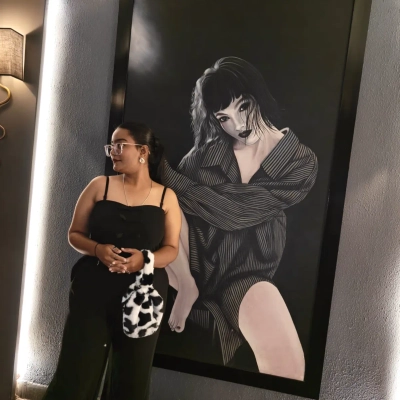
Create Focused Pages Instead of Keyword Stuffing
Balancing UX with SEO is tricky because what’s good for search engines isn’t always good for users, and vice versa. I learned this the hard way when working on a service-based website. The SEO side of me wanted to target multiple keywords on a single page, but when I looked at it from a user’s perspective, the page felt cluttered, overwhelming, and hard to navigate.
The solution was to rethink the structure. Instead of stuffing everything into one “ultimate” page, I broke the content into clear, focused sections with simple navigation. For example, we created a clean service overview page and then linked to individual, in-depth subpages for each specific service. This way, search engines could still crawl and rank pages for different keywords, while users had an easy, intuitive journey without feeling like they were reading an encyclopedia.
The results were impressive: bounce rates dropped, time on site increased, and rankings actually improved because the content was better organized and more relevant. For me, that was a perfect example of UX and SEO working together rather than fighting each other.
In short, I always ask myself: “Would this make sense if search engines didn’t exist?” If the answer is yes, then I know I’ve struck the right balance.

User Test with Search Results Context
One of the most valuable things I’ve introduced into user testing—and something that UX specialists consistently respond well to—is encouraging teams to start the process by looking at a mock-up of Google search results. Too often, user testing begins once the visitor is already on the site, but in reality the customer journey starts much earlier, often with a search. By putting the SERPs into the testing flow, we force ourselves to think about how people discover us, what they see before clicking, and what expectations they’re bringing with them when they land.
A great example of this was during my time working on faceted navigation for a well-known food delivery service. The site had a problem: filters would have generated an ever-increasing number of pages, which would be crawled by Google. From a UX perspective, the filters were critical for helping customers find the right restaurant or cuisine quickly. From an SEO perspective, however, the explosion of low-value pages risked crawl budget waste, duplicate content, and poor landing experiences in search.
By integrating SERPs into our user testing, we were able to reframe the challenge. We considered not only how a customer would navigate the filters once they arrived, but also whether the filtered combinations would make sense as an entry point from Google. This led to a strategy where only the most useful and commercially valuable combinations were made indexable, while the rest remained fully functional for users but hidden from search engines.
The outcome was a better balance between UX and SEO. Customers still had the flexibility they wanted, while search engines only saw strong, curated landing pages that aligned with real search demand. Traffic quality improved, crawl efficiency increased, and users had a smoother journey from search through to conversion. It reinforced something I’ve believed for a long time: SEO and UX aren’t at odds, they’re deeply connected. But to make them work together, you have to consciously design with both perspectives in mind.

Structure Content with Expandable Sections
Balancing UX with SEO starts with remembering that Google’s algorithm is designed to reward user satisfaction. One example of how we achieved this balance was during a redesign for a client in the e-commerce space.
Their category pages used to be filled with keywords, but they were cluttered and had too much text at the top, which made it difficult for shoppers to browse products quickly. From an SEO standpoint, the content was helpful, but the UX was frustrating.
We improved the pages by making the copy shorter and easier to read. Key keywords are now at the top, and the most descriptive content is below the product grid in expandable sections. This method allows search engines to index key content while giving users instant access to products without having to scroll through long text.
The result was a 22% increase in conversion rate and improved organic rankings across several high-value categories. It reinforced that SEO and UX aren’t opposites; they work best when content is structured for both bots and people.

Structure Content Around Actual User Intent
For me, balancing UX and SEO has always been about remembering that search engines ultimately reward websites that serve people well. I don’t see them as two separate goals. They overlap more than most people think. When I design or optimize a page, I start by asking: Would I enjoy navigating this if I were the user? Once that’s clear, I refine it to meet SEO standards without compromising usability.
One example was when I worked on a blog series for a client. They wanted keyword-rich content, but I noticed the draft felt robotic and hard to read. Instead of stuffing the keyword repeatedly, I structured the article around user intent. I added clear subheadings, bullet points, and a simple FAQ section. From a design perspective, I also ensured clean layouts with plenty of white space, easy-to-read and attractive fonts, and a responsive design so users had the same smooth experience across devices. This not only improved readability but also allowed me to naturally place long-tail keywords and schema markup.
The result was a page that loaded quickly, ranked well, and had lower bounce rates because users found the website attractive and got exactly what they needed. For me, good SEO flows naturally from good UX and thoughtful design.

Simplify Complex SEO Through Helpful Tools
SEO is complex, and for most site owners, it’s not really their job. They just want their blog, product, or service to be discoverable – by search engines today and by large language models tomorrow. At Yoast, the balance between UX and SEO is about lowering that barrier. Our users don’t want to think in terms of keyword density or schema markup, they just want to publish. So the design challenge is: how do we surface SEO best practices in a way that feels approachable and not overwhelming?
We give users immediate value right after installation, starting with a first-time configuration that takes care of their most important settings. From there, the traffic lights are great at showing where content needs attention, but they don’t always solve the problem for you. That’s where features like AI Generate and AI Optimize come in. Instead of just pointing out a missing meta description or a weak headline, the tool can draft suggestions or optimize content directly. It shifts the experience from diagnosis to assistance, so site owners can focus on their story while still meeting SEO best practices – and we’re continuing to build on that, with more updates coming.

Add Related Content Callouts Between Sections
With over a decade of having worked with UX and design teams, I’ve had my fair share of SEO vs. UX battles. During my early years, it really did feel like a battle that I had to win. And to do that, I used to try to be more assertive. That, honestly, didn’t work very well. But over the years, I’ve learned that what we need is a balance between UX and SEO because ultimately working together will get us the leads and conversions.
One specific area where we had the most trouble was internal linking. For SEO, it was important to have multiple internal links on every page. But that often meant interruptive blue lined words all across the page, which wasn’t a pleasing sight. To make sure we got internal links and also ensure a clean reading experience, we started placing “related content” callouts in between sections. Something like a simple line or box that says: Related: How we solved X problem for Y industry. It gave me the internal link I needed. And it looked like part of the page experience instead of a random hyperlink dropped in the middle of a sentence.
In fact, data from GA showed that these links were getting more clicks compared to links added within paragraphs.
So that’s the kind of balance I try to look for now. Not cramming SEO in, but finding ways to build it naturally into the design.

Design for Users First, Optimize Backwards
Balancing UX and SEO used to be something of a trade-off; it is now about alignment. In 2025, search engines are paying more attention to websites that deliver fast, intuitive, and significant experiences precisely because that’s what users want. We always design every SEO strategy with the end-user journey foremost, and then work backward through technical optimizations.
A concrete example: Working for an ecommerce home decor client with an SEO-strong site that converted poorly, product pages were ranking but bounce rates within said product pages were above 60% due to cluttered navigation and slow load times.
The solutions:
1. UX improvements: Any product should be discoverable through simpler categories, support for predictive search, and fewer checkout steps (downsizing the five-step checkout into a three-step series). A simple visual optimization was done by serving visuals in next-gen image formats (WebP/AVIF) that loaded pages within two seconds.
2. SEO alignment – URL structures, metadata, and schema markup were kept intact in the redesign; additionally, FAQs and buying guides were added through generative-AI to improve keyword topical authority while also ensuring that the design was not cluttered.
The end-result: Organic traffic jumped by 35% within three months; conversion rates, on the other hand, almost doubled. The website was rewarded by Google for excellent Core Web Vitals, with users sticking around longer and engaging more.
The takeaway: UX and SEO never clash; they co-increase when done well. By focusing on what helps users achieve their goals fast, you naturally create signals the AI systems of Google want to see: low bounce rates, high engagement, and relevant content.

Build Content Hubs That Serve User Intent
My approach views UX and SEO as the same goal: satisfying user intent. I use SEO to understand the question and UX to provide the best answer. The key is building content hubs that serve researchers, not just optimizing for crawlers.
One specific example is optimizing commercial investigation keywords like “best running shoes.”
The Conflict: The SEO temptation is a thin page stuffed with keywords and products. Pure UX might be a beautiful but vague page lacking concrete data.
The Balance: I create a “Commercial Investigation Hub.”
Comparison Table: A filterable HTML table lets users compare products by price, weight, and use case (superior UX). This is marked up with schema, making it easy for Google to parse and feature in search results (strong SEO).
Detailed Pros & Cons: Each product gets a section with honest “Who it’s for/not for” bullet points. This uses natural language that matches search queries (SEO) and provides the critical, unbiased information a user needs to make a decision (excellent UX).
This balances technical SEO (schema, HTML) with deep user-centric content, ranking well because it’s the most useful result, not just the most optimized one.

Design Pages as Both Entrances and Conduits
Balancing UX with SEO often comes down to recognizing that landing pages serve two roles: they’re both entrances for traffic and conduits to conversion. A good example was an e-commerce project where the homepage was designed around a search bar, the fastest route for users to find and book local events. From a UX perspective, this was a fantastic conduit to purchase. From an SEO perspective, however, it limited opportunities to capture generic search traffic because the listing pages it linked to weren’t indexable.
The way we resolved this was by collaborating with the UX and design teams to find ways of introducing indexable landing pages, such as category and location pages, without distracting from the core search journey. This meant Google had more entrance points to crawl and rank, while users still had the most efficient path to conversion. By treating landing pages as both entrances and conduits, we achieved the shared goal of more conversions, supported by both increased traffic and higher usability.

Match Content Structure to Search Intent
When optimising your pages for SEO, you HAVE to take into consideration UX. Remember: SEO is not the way it used to be; keyword stuffing and adding more content to increase your chances of ranking don’t work anymore. Google wants helpful content.
To maximize your results, you need to put UX at the center of your brief. Look at other results: what is the common denominator for the top-ranking pages? What is the keyword intent? Is a certain structure recommended? Make sure you match these elements and integrate them into your content. If users aren’t satisfied with your content, they’ll bounce off quickly, and Google will drop your rankings as a consequence.
You can use behavior analytics tools if you want to track users’ behaviors and make sure they’re satisfied with the page. But it can make the page heavier. Otherwise, check your metrics: do users convert? Do they subscribe to your form? Buy from your store? How long do they stay on the page for? Make sure to review on a regular basis, and make the needed changes if results aren’t satisfactory.

Adapt Visual Elements for Different Devices
One way we balance UX with SEO is by treating mobile and desktop differently when it comes to visuals and animations. For example, on a recent wedding venue site we built, the desktop version features a cinematic video background and smooth scroll animations to create impact. On the mobile render, we conditionally load a still image instead of the video and strip out the heavier animation scripts using media queries.
This approach keeps the mobile site lightweight and fast (great for SEO and the impatient thumbs of brides-to-be!), while the desktop version still delivers the rich, immersive experience the brand wanted. The same story is then told in two ways, optimized for both search engines and human attention.

Use Clear Headers That Include Target Keywords
Balancing UX and SEO comes down to making content discoverable without sacrificing clarity for the user. A good example is when we redesigned a client’s service pages.
Originally, their pages were cluttered with keyword stuffing, which made them rank but left visitors confused and quick to bounce. We restructured the content so that H1s and H2s still included target search terms (for SEO), but we rewrote the copy into shorter, scannable sections with clear CTAs (for UX).
We also improved page speed and mobile layout, both of which are UX signals that directly influence SEO. After the update, their bounce rate dropped by 40 percent and organic conversions increased by 25 percent, while the rankings for their target keywords improved.
At Xpert Start, we use this approach across projects: we optimise for search engines by optimising for people. Google rewards content that is both relevant and easy to consume, so there is no need to compromise.

Customize Content for Regional User Behaviors
Balancing UX with SEO gets especially challenging in Arabic markets, where user behavior differs from the U.S. or Europe. In Saudi Arabia and the UAE, over 94% of search traffic comes from Google, while Bing and Yahoo together barely cross 4%. That meant my focus had to be on Google’s algorithms, but also on how Arabic speakers actually consume content.
My turning point came when I realized long-form English-style content wasn’t working. Mobile users (over 80% of sessions) were bouncing fast — average time on page was under a minute. With Araby AI, I restructured my content into Arabic-first experiences: dialect-aware keywords, culturally natural phrasing, and FAQ accordions shaped around local search intent. Instead of rigid translations, Araby AI helped me spot how Saudis actually search (“rjym lkhsr@ lwzn bsr`@” vs. literal “weight loss diet”). Pairing that with UX tweaks — collapsible sections, sticky navigation, and optimized Core Web Vitals — completely changed performance.
The result: bounce rates fell from 68% to under 40%, CTR from Google improved by 22%, and for the first time, my Arabic-first pages outranked global competitors on competitive queries. Bing barely moved, but given its tiny market share, it didn’t matter.
The lesson: UX and SEO balance in the GCC isn’t about generic best practices, it’s about native Arabic strategy. Tools like Araby AI made that possible by bridging real search behavior with user-friendly design.

Link Internal Pages Without Cluttering Navigation
I believe that the best user experience is a simple one. So the layout and journey must be as straightforward and quick as possible. This often means having fewer pages and smaller dropdown menus. This goes against a lot of SEO practices that might require the creation of extra landing pages and content to target specific keywords.
The way we have balanced this is to create those pages but not to include them in the main navigation menus but to link to them internally within other pages and blog posts throughout the website. This way you keep the user experience clean and simple while still targeting specific keywords with your content and landing pages.

Integrate Credible Elements for SEO and Trust
Balancing user experience (UX) with SEO best practices means making sure search engines can understand and rank the site, while users find it genuinely helpful and engaging. For example, I integrated Google My Business and Trustpilot review widgets on key landing pages—not only did this enhance our site’s credibility for E-E-A-T (Experience, Expertise, Authoritativeness, Trustworthiness), but it also provided social proof, improving user trust and directly supporting conversions. This approach strengthened organic visibility and encouraged users to take action, creating a win-win for both SEO and UX goals.

Accordions Balance Organization and SEO Content
One way I’ve effectively used user experience with SEO is through accordions. An accordion is a clever way to organize content on key pages. It allows users to quickly scan the page and only expand what they’re interested in.
It works especially well on key pages on retail websites like the category and product pages. Such pages include category overviews, product descriptions, FAQs, and more. All these can make the page feel cluttered.
Accordions keep a page clean and easy to navigate, especially on mobile devices. Crucially, all content remains visible in the HTML source code. This ensures search engines can crawl and index content without issues.
The result – offering a better user experience while maintaining comprehensive, SEO-rich content.


